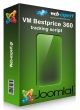Plugin Documentation / Syntax
option:com_compon,view:item,env:admin|path_to_new_class.php
Separete query params with commas and values with :
To add many class overrides separate them with new line (enter)
Examples:
env:site,option=com_contact,view=contact|myfolder/models/contact.php
option:com_content,view:category,env:site,path:absolute|/home/myuser/public_html/newclass/view.html.php
option:force,env:site,path:absolute|/home/myuser/public_html/newclass/library/lib.php
Parameters (used as criteria, not present parameters will be ignored)
- env = Possible values site/admin/both. To load only FrontEnd or Backend. Default: site
- event = Possible values onAfterSessionStart,onAfterRoute,onAfterInitialise. Default:onAfterRoute . If you are trying to override a more generic file like a library, try to use onAfterInitialise
- option= Loads the file on certain component or use "option:force" to load it everywhere on Joomla Site
- view =Limit class loading to certain view.It's optional parameter. Default: null
- task = Limit class loading to certain task.It's optional parameter. Default: null
- controller = Limit class loading to certain controller.It's optional parameter. Default: null
- path:absolute = Set this parameter if you want to add write the absolute file path
- You can use ANY param on v1.3+. For example Itemid:123 it will load the class on specific menu
Changes from v1.2 to v1.3
Version 1.2 uses "compo" parameter for option. Version 1.3+ uses the name of query parameters so "compo" should be replace with "option".
Changes from v1.3 to v2.0
Minimum support Joomla 3.9.x up to 4.x
event value added "onAfterSessionStart" (Joomla 4)

 Extensions Live Updater
Extensions Live Updater  EPP GR Module
EPP GR Module 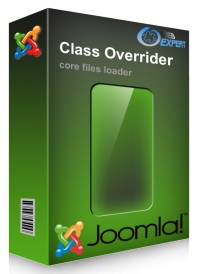


 High Speed Servers
High Speed Servers