Buttons Supported:
![]() Google +1
Google +1
![]() Twitter
Twitter
![]() Facebook Like
Facebook Like
![]() Facebook Send
Facebook Send
![]() Facebook Share
Facebook Share
![]() Facebook Follow (Page)
Facebook Follow (Page)
![]() Pinterest
Pinterest
![]() Linkedin
Linkedin
![]() Tapiture (Tap It!)
Tapiture (Tap It!)
More Features
![]() Any language auto detect and translate Facebook / Google+ buttons, based on active user J! language
Any language auto detect and translate Facebook / Google+ buttons, based on active user J! language
![]() Added default image if no image found on text/description
Added default image if no image found on text/description
![]() Auto-Thumbnail extract from Youtube or Vimeo videos
Auto-Thumbnail extract from Youtube or Vimeo videos
![]() Joomfish supported!
Joomfish supported!
![]() Facebook Font Family
Facebook Font Family
![]() Facebook Colors Scheme (Light / Dark)
Facebook Colors Scheme (Light / Dark)
![]() Display (Top / Bottom / Both)
Display (Top / Bottom / Both)
![]() Show / Hide faces
Show / Hide faces
![]() Facebook Actions (Like or Recommend)
Facebook Actions (Like or Recommend)
![]() Facebook Layout (Standard or Button Count)
Facebook Layout (Standard or Button Count)
![]() Exclude Sections & Categories or Specific Articles
Exclude Sections & Categories or Specific Articles
![]() Facebook Open Graph Tags
Facebook Open Graph Tags
![]() Static / Standard link
Static / Standard link
Positions: (onPrepareContent)
![]() Bottom
Bottom![]() Top
Top![]() Both
Both
Display on (Components Integrations):
![]() Anywhere- Place the tag
Anywhere- Place the tag
![]() Joomla Content Article View (com_content)
Joomla Content Article View (com_content)
![]() Joomla Content Blog View (com_content)
Joomla Content Blog View (com_content)
![]() Joomla Content FrontPage (com_content)
Joomla Content FrontPage (com_content)
![]() K2 Category View (com_k2)
K2 Category View (com_k2)
![]() K2 Items View (com_k2)
K2 Items View (com_k2)
![]() LyftenBloggie Entries View (com_lyftenbloggie)
LyftenBloggie Entries View (com_lyftenbloggie)
![]() RedShop Product view (com_redshop)
RedShop Product view (com_redshop)
![]() Virtuemart Products Detail Page (com_virtuemart) ( Virtuemart 1.1.x & 2.x / 3.x !!!)
Virtuemart Products Detail Page (com_virtuemart) ( Virtuemart 1.1.x & 2.x / 3.x !!!)
![]() Zoo Items (com_zoo)
Zoo Items (com_zoo)
![]() Quick FAQ Items (com_quickfaq)
Quick FAQ Items (com_quickfaq)
![]() EventList Detail Layout (com_eventlist)
EventList Detail Layout (com_eventlist)
![]() Radio/DJ Schedule (com_djschedule)
Radio/DJ Schedule (com_djschedule)
Place buttons Anywhere
You can display the buttons anywhere inside your Joomla site just placing this tag:
It will display the buttons with current link at the page you are viewing. For Facebook OpenGraph Tags we are using the head meta values.
You can place anywhere like Kuena templete,Redshop,Virtuemart,MyBlog etc
The only requirement is the page you are viewing to trigger content plugins - event onPrepareContent
What you get
![]() JSDK plugin - Adds Facebook's JSDK libray to work the with FMBL
JSDK plugin - Adds Facebook's JSDK libray to work the with FMBL![]() Ultimate Facebook Like / Share, Google+ & Twitter Buttons
Ultimate Facebook Like / Share, Google+ & Twitter Buttons![]() PDF Documentation (how to install,upgrade, etc)
PDF Documentation (how to install,upgrade, etc)![]() Support & Updates for 1 year
Support & Updates for 1 year

 Extensions Live Updater
Extensions Live Updater  EPP GR Module
EPP GR Module 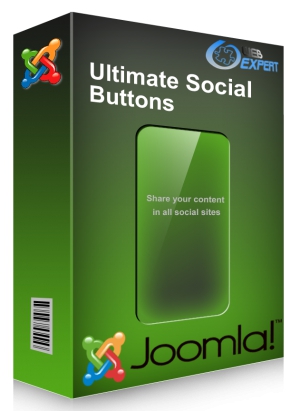



 High Speed Servers
High Speed Servers


