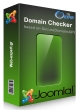SSL Fixer make your site HTTPS compatible without need to change any http (unsecure) URL even if your have external links
The Server Cache plugin for Joomla manages the caching headers and boost up your site speed! It works nicely for NGINX and VARNISH.
Τhe VEL Checker module for Joomla checks your site for vulnerable extensions based on the official VEL database .
Δημιουργία φόρμα πληρωμήςγια χρέωση καρτών μέσω Τράπεζα Πειραιώς σε Joomla 3.x, μέσω της Redirection μεθόδου. Το Piraeus Bank / WinbBank Payment Form plugin δίνει τη δυνατότητα στους πελάτες σας να πραγματοποιούν online συναλλαγές με χρήση της πιστωτικής τους κάρτας (VISA / MasterCard / Maestro / κτλ.). Η πληρωμή από τον πελάτη γίνεται στο περιβάλλον (secure webpage) της Τράπεζας Πειραιώς, μέσω της Redirection μεθόδου.
Δημιουργία φόρμα πληρωμήςγια χρέωση καρτών μέσω Alphabank σε Joomla 3.x, μέσω της Redirection μεθόδου. Το Alphabank Payment Form plugin δίνει τη δυνατότητα στους πελάτες σας να πραγματοποιούν online συναλλαγές με χρήση της πιστωτικής τους κάρτας (VISA / MasterCard / Maestro / κτλ.). Η πληρωμή από τον πελάτη γίνεται στο περιβάλλον (secure webpage) της Alphabank, μέσω της Redirection μεθόδου.
The Super Link Preview system plugin it's automatically creates link preview like social media platforms (like facebook) when you are posting a link. It fetchs the title/image/descirption and display it nicely in your website.
Super Contact Form module for Joomla it's a powerful and ligtweight tool that generates contact forms using modern technologies like AJAX / JQUERY / HTML5 /BOOTSTRAP You can build any type of form with drop downs, file attachments, date fields and more. Layout is based on Bootstrap and it's responsive!
Διασύνδεση Virtuemart 2.6.x/3.x/4.x με την Εθνική Τράπεζα (Gateway Plugin) , με Simplify Το NBG Simplify Gateway (Ethniki) VM2/VM3/VM4 gateway plugin δίνει τη δυνατότητα στους πελάτες σας να πραγματοποιούν online συναλλαγές με χρήση της πιστωτικής τους κάρτας (VISA / MasterCard / Maestro / κτλ.). Η πληρωμή από τον πελάτη γίνεται στο περιβάλλον της ιστοσελίδας σε modal.
This plugin gives the ability to have latest product page (creating a standard VM Category Menu), instead of having modules puplished under an empty article. This plugin automaticaly monitors your virtuemart products database and check's if there are any changes (modifed or new products), then it auto assign them on a specific category (ex named "Latest Products") The Display Style/Sorting is based on your virtuemart category settings. You can define from parameters: 1) Number of days old entries 2) Max Products 3) Check every X minutes 4) Date Filter (Created Date, Modified Date, or Both) 5) Filter Products (DESC,ASC,RANDOM) (This does not affect the display style but the entires that will be synced) 6) Category ID to auto-assign the latest products Installation Instructions 1) Create a Virtuemart Category, example "Latest Products" and note the Category ID 2) Install the plugin from Joomla Installer 3) Enable the plugin and fill the parameter "Category ID" with the ID from step 1 4) Ajust the settings based on your needs 5) Go to Menu Manager, create a menu, type Virtuemart > Category and link it with the category that you have created on step 1 Compatible with Joomla 3.x Virtuemart 3.x/4.x
K2 Single Item Redirect plugin it's a simple tool that prodivdes redirect from K2 category to Item. When you are clicking on category and there is only one item, then the plugin redirects to the item instead on category items view, so with this way user will skip one click. Checks 1) Can Skip Redirect if subcategories exists (Option) 2) Skips Redirect when has 0 items or more than 1 items (Auto - basic function) 3) Can exclude categories
Virtruemart Shipping Estimator on Product Details is an system plugin that adds AJAX shipping cost calculation functionality on your e-shop. Client fills his shipping address once and is stored in a cookie, so if customer comes back it will remember his details. Display's multiple shipping options
Universal third-party extensions updater plugin. This plugins gives the ability to all developers to use a SIGNLE plugin to update their extensions (components/modules/plugins/packages). This solution solves a problem for developers and webmasters.
Virtuemart 2/3 PayByBank Gateway Plugin Το PayByBank VM2/VM3 gateway plugin δίνει τη δυνατότητα στους πελάτες σας να πραγματοποιούν τραπεζική κατάθεση μέσω e-banking και αυτόματα να ενημερώνεται η κατάσταση της παραγγελίας στο ηλεκτρονικό κατάστημα σας. Με άλλα λόγια οι πελάτες σας θα συμπληρώνουν στο περιβάλλον του ebanking account τους τον κωδικό & το ποσό που θα λαμβάνουν μετά την ολοκληρωση της παραγγελίας τους.
This plugin manages the media queries in your Joomla website. Can remove all queries or to add the last-modified timestamp to each Javascript / Stylesheet element, so browser will be forced to request the file from server and not from local cache if file has changed
Ενσωματώστε τα εργαλεία ACS Web Business Tools στο eshop σας (Joomla - Virtuemart) και βελτιστοποιήστε τον τρόπο που στέλνετε τις παραγγελίες σας! Μπορείτε να εκδόσετε PDF Voucher μέσα από την διαχείριση των παραγγελιών εύκολα και γρήγορα! Να υπολογισθούν αυτόματα τα μεταφορικά έξοδα ακόμη για δυσπρόσιτες περιοχές! Να δουν οι πελάτες σας την εξέλιξη της αποστολής της παραγγελίας σας απ ευθείας από το web site σας!

 VM BoxNow
VM BoxNow  EPP GR Module
EPP GR Module 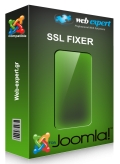

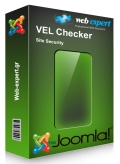
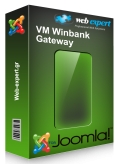
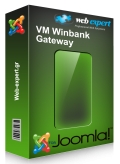
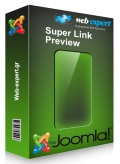

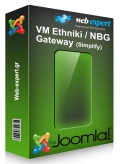




 High Speed Servers
High Speed Servers